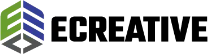What Does a 404 Error Mean on Your Website?
Marima Yang,
Digital Marketing Secialist

What Does a 404 Error Mean on Your Website?
What Does a 404 Error Mean?
I think it's safe to say that we've all been frustrated by website errors. It is annoying when you want to go to a specific page but once you land on it, there's an error. For digital marketing purposes, errors are an issue that should be addressed right away. You need to figure out what's causing this error and how it can be fixed before potentially driving customers away. If you're reading this and you're confused, don’t worry! This blog post will outline what a 404 error is, how it affects your website, and what you can do to prevent errors from ruining your user experience.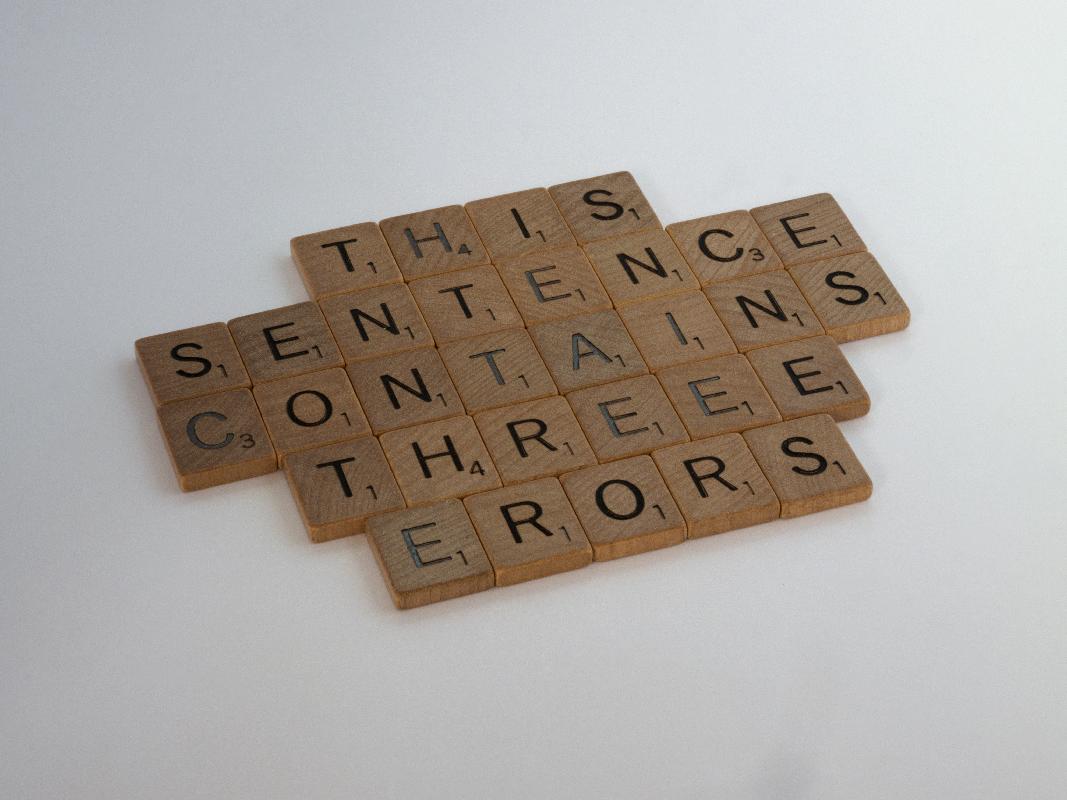
WHAT IS A 404 NOT FOUND ERROR?
A 404 error appears when website content has been removed or moved to a different URL. There should be an error that pops up on the screen indicating that the requested page is unavailable, or "404 Page Not Found". A 404 error is the HTTP status code meaning this message is sent from the web-server of an online presence, to the web browser that sent the HTTP request. The browser then displays the 404 error code.
There are multiple types of 404 errors, a Soft 404 and a Hard 404 (regular 404). Now you're probably thinking, isn't this similar to 301 redirects? Not entirely. A 301 redirect occurs when a user attempts to visit a website with an old URL and it navigates them to a different location. Learn more about soft 404 errors.
HOW AND WHY DO YOU NEED TO FIX 404 ERRORS?
404 errors can sometimes negatively affect your SEO performance and can damage your website ranking. If you’re wondering how to solve 404 errors, start by performing an audit using one of these helpful tools:- Screaming Frog
- Site Bulb
- Google Search Console